
EVolve Tutorial
A Tour of EVolve
Last updated: June 23, 2003
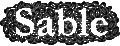

|
EVolve Tutorial
Last updated: June 23, 2003
|
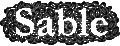
|
Step 10: Two useful utilities
In the next few steps, this tutorial will show you how to use two little tools offered by EVolve. Before we start, it is better for us to set some pathes used by EVolve.
Click menu
Options, and then selectSetting Path...to bring up a dialog box. In this dialog box, we can set:
Default Data Path: absolute path where trace files are stored
Default Viz Result Path: absolute path where visualization results are stored
Default Viz Configure Path: absolute path where visualization configuration files are stored
Additional Class Path: absolute path where additional class files are stored (used in source browser)
Source File Path: absolute path where source files are stored (used in source browser)
<<< Previous Next >>>