
EVolve Tutorial
A Tour of EVolve
Last updated: June 23, 2003
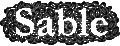

|
EVolve Tutorial
Last updated: June 23, 2003
|
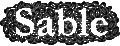
|
Step 7: The Visualization Process
Since the visualization process can be time-consuming, EVolve displays a progress bar to indicate how much data are processed so far to let you monitor the progress. Sometime we may want to suspend, resume or stop the visualization process, there are three buttons available for these purposes. When the visualization process is finished, proceed to the next step.
<<< Previous Next >>>