
EVolve Tutorial
Using Filters
Last updated: June 23, 2003
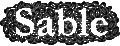

|
EVolve Tutorial
Last updated: June 23, 2003
|
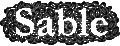
|
Step 11 : Choosing a Colour for the Selection
Click on the name of the desired selection to make it and the
Selectionsbox active. Click on theColoringbutton at the bottom of the dialog (if you do not see such a button, make sure that you click the name of your selection in theSelectionsbox, even if it is already highlighted). The button will appear only if theSelectionsbox is the active one.Click the
Coloringbutton to bring up the colour selection dialog.
<<< Previous Next >>>