
EVolve Tutorial
Add and Use Multiple Data Sources
Last updated: June 23, 2003
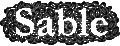

|
EVolve Tutorial
Last updated: June 23, 2003
|
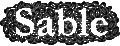
|
Step 2: Switching between data sources
The combo box on the tool bar keeps a list of data sources used by EVolve. Each item in the list is displayed in format: "Data source name - Trace file name". By selecting different items in the list, you can switch from one data source to another. According to the type of the selected data source, EVolve will display only those available visualizations on the menu
Visualization->New
<<< Previous Next >>>